How to Overcome Laptop Can not Boot
Problems in the operating system
Eg windows. Often the crash occurred on the operating system that usually causes blue screen. Namely a blue screen error is accompanied with a warning. To overcome this, can be done by: (gb a)
Perform repair or repair the operating system using the Windows DVD repair. Of the previously created DVD as a backup if the problem is occurring.
Perform re-install windows. This is the way and is the ultimate means if in step a has been fruitless. Usually this method is very effective to solve the problem fails to boot.
Overheating in hardware
Especially on the processor. Check the heatsink (cooler) laptop and clean from dust to accumulate. Do not forget to clean the processor fan anyway. Oiya, you should also check the pasta sticking between the processor and heatsink. There are times when the pasta is depleted due to the influence of heat.
There is a problem with the RAM
There are times when booting failure caused by memory problems, can be as dirty on the bronze pin tau indeed RAM in a condition to be broken. Try to do the cleaning copper use the eraser. And try substituting another memory into the slot. If you use two RAM slots, try off one by one and test again. (Gb b)
-Problem On the hard disk
We all know that the hard drive is a place to store all data permanently. Likewise with the windows operating system. Usually stored on drive C. Of course the problem on the HDD will probably make the laptop failed to boot. (Gb c)
Usually the problem on the hard disk with the warning "disk boot failure". The solution you can check your hard drive to the motherboard copper connection, it may be contaminated due to corrosion. Or the easiest way, can exchange use another hdd clear kindisinya normal. Would definitely caught the disease.
Thus the info from me about how to solve the laptop will not boot. Hopefully the article will be beneficial for all shared.
Eg windows. Often the crash occurred on the operating system that usually causes blue screen. Namely a blue screen error is accompanied with a warning. To overcome this, can be done by: (gb a)
Perform repair or repair the operating system using the Windows DVD repair. Of the previously created DVD as a backup if the problem is occurring.
Perform re-install windows. This is the way and is the ultimate means if in step a has been fruitless. Usually this method is very effective to solve the problem fails to boot.
Overheating in hardware
Especially on the processor. Check the heatsink (cooler) laptop and clean from dust to accumulate. Do not forget to clean the processor fan anyway. Oiya, you should also check the pasta sticking between the processor and heatsink. There are times when the pasta is depleted due to the influence of heat.
There is a problem with the RAM
There are times when booting failure caused by memory problems, can be as dirty on the bronze pin tau indeed RAM in a condition to be broken. Try to do the cleaning copper use the eraser. And try substituting another memory into the slot. If you use two RAM slots, try off one by one and test again. (Gb b)
-Problem On the hard disk
We all know that the hard drive is a place to store all data permanently. Likewise with the windows operating system. Usually stored on drive C. Of course the problem on the HDD will probably make the laptop failed to boot. (Gb c)
Usually the problem on the hard disk with the warning "disk boot failure". The solution you can check your hard drive to the motherboard copper connection, it may be contaminated due to corrosion. Or the easiest way, can exchange use another hdd clear kindisinya normal. Would definitely caught the disease.
Thus the info from me about how to solve the laptop will not boot. Hopefully the article will be beneficial for all shared.
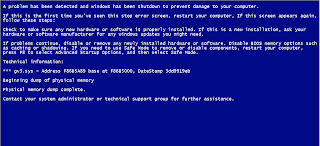




Comments
Post a Comment